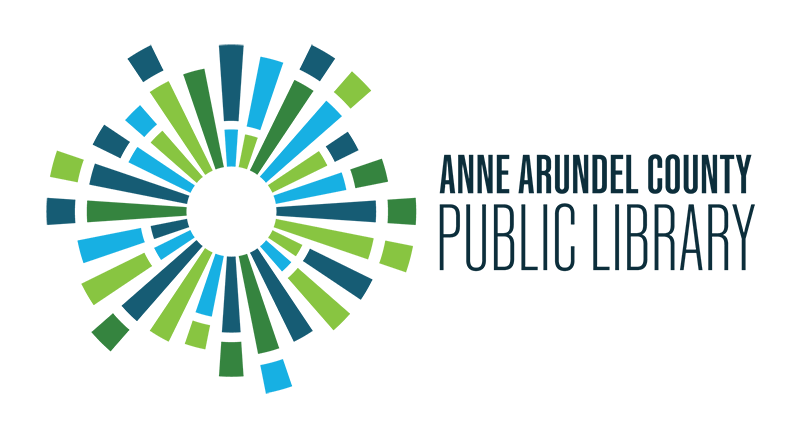How do I find an issue of a newspaper in U.S. Newsstream via ProQuest?
Answer
To find a newspaper in U.S. Newsstream via ProQuest, select "Publications" to view a list of all publications available on this database.

Look up the newspaper title in Publication Search.

Select the source with the appropriate title, date and edition. If you're searching for current issues, select the source that lists "present" as the end date.

The database will automatically populate a list of articles from the most recent issue.

You can view a past issue by selecting a different date and clicking "Show issue contents." Once you have selected an issue, you will see a list of articles from that issue.

Click on the title of the article you'd like to view in this issue.

You can now read the article you selected from this newspaper's issue.