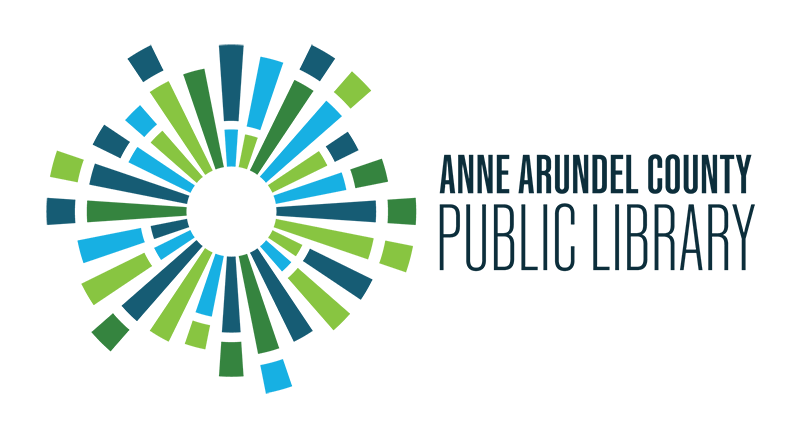How can I place a purchase request in Overdrive/Libby?
Answer
Libby users can use the "Notify Me" tag to let the library know that they are interested in borrowing an item we currently don't own in Overdrive/Libby. To do this:
Step 1
Search for the item you need in Libby. In this case, we're searching for Betty Smith's "Joy in the Morning."

Step 2
Review the search results. If you don't see the book/audiobook you need, scroll down to the bottom. In our example, Betty Smith's "Joy in the Morning" is not available to borrow.

Step 3
Click on the text that says "Deep searching is available in the filters on this list."

Step 4
This takes you to a page of additional filters you can use. Scroll to the bottom of the page again. Click on the filter that says "deep search."

Step 5
You'll now see the number of titles in the blue box at the top has jumped from 2 to 77. Click on this box.

Step 6
Joy in the Morning by Betty Smith is about five results down. The library does not own this title, so there is an option to "Notify Me" when/if it is purchased.

Step 7
You're asked to apply a smart tag to this title so you'll be notified if the library acquires it. When you do this, the library is also notified (anonymously) that someone is interested in this title.

Step 8
Your app will now watch for this title to be purchased by the library. If it is, you will receive a notification and the option to borrow it or place a hold.