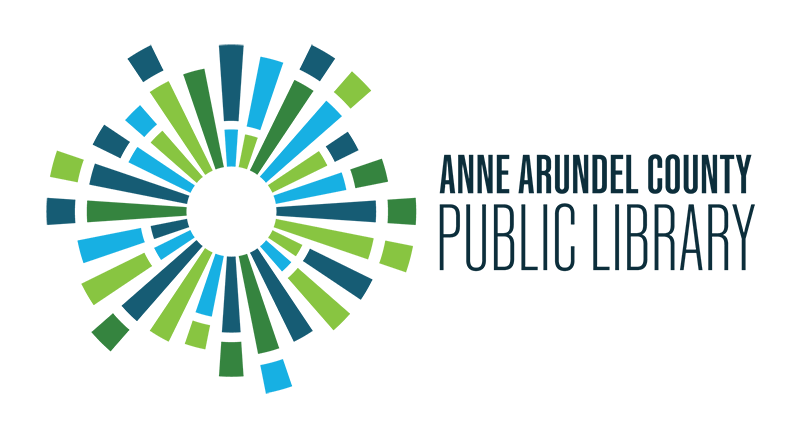Why won't my eBook download when I click "Get Book" in the Library catalog.
Answer
Some browsers (like Safari) have pop-up blockers enabled by default, making it appear that clicking "Get Book" in the Library catalog (htts://catalog.aacpl.net) is having no result. To fix this, please disable pop-up blockers for the Library catalog.
If that doesn't work, we recommend trying these steps instead:
- Access Overdrive/Libby eBooks by downloading the Libby app to your iOS or Android device.
- Access Overdrive/Libby eBooks directly from the Overdrive website.
- Use the Chrome browser to borrow and open Overdrive/Libby eBooks from the Library catalog.