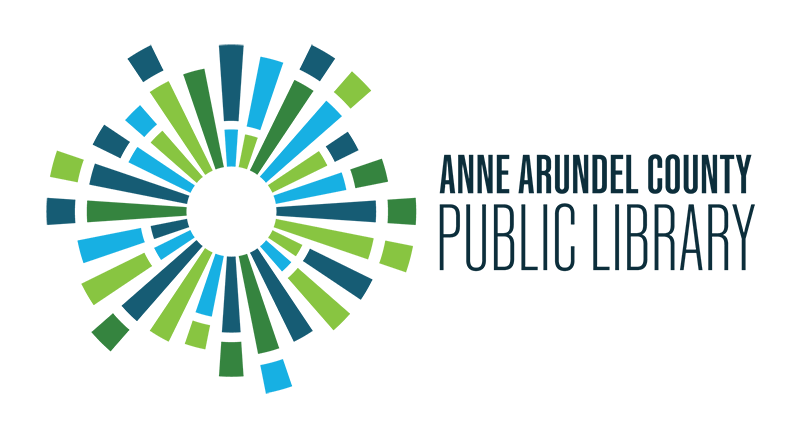Why are my Overdrive/Libby items only checking out for two weeks?
Answer
Overdrive and Libby let you choose the length of time you would like to check out an item (eBook, eAudiobook, or eMagazine). You can select 7, 14 or 21 days. The default is 14 days. You can select a different checkout period each time you borrow an item or you can change your defaults permanently on the Overdrive website. To change your defaults:
- On the Overdrive website, login to your account.
- Settings can be found under "My Account."
- Select 21 days for all lending period options (except video, which only goes up to 7 days. AACPL does not offer video through Overdrive).
Once made on the Overdrive website, these changes will also be reflected on the Libby app if you borrow materials directly from there.