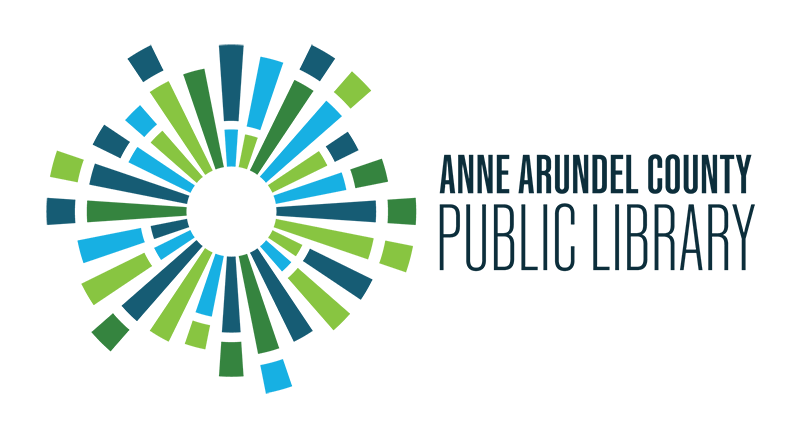I see an error message when I try to access Kanopy from my Roku device.
Answer
If you see an SSL Certificate or other error when accessing Kanopy from your Roku device, update your Roku operating system. On your Roku homepage, click Settings, then click System, finally click System Update.

Try logging into Kanopy after your system has updated and Roku has been restarted. All error messages should be gone. If you are still seeing an error message after the update, please contact Kanopy directly at support@kanopy.com.