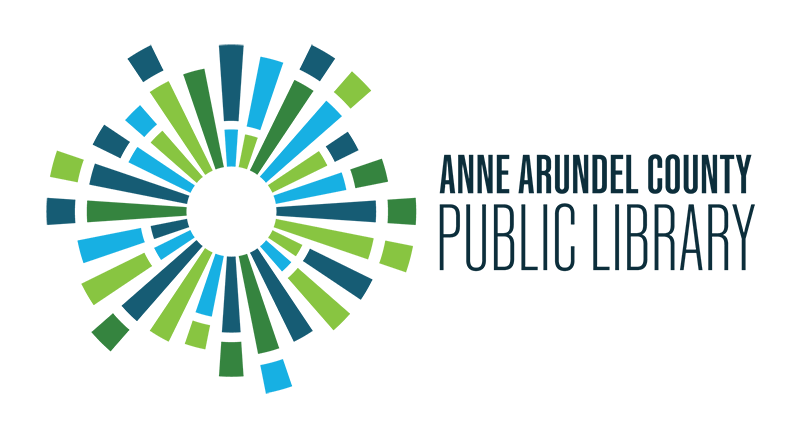I'm going on vacation and would like to take a Library mobile hotspot with me. How can I ensure my hold arrives at the right time?
Answer
If you'd like to request a mobile hotspot (or any other item) to arrive at a specific time, you can do that within your online library account.
Please note that this can't get you a hotspot (or any item) faster than usual, but it can delay your hold so it comes in close to the time you need it.
To use this feature:
- Log into your library account at https://catalog.aacpl.net.
- Navigate to your list of items on hold.
- Next to the item you'd like to freeze, select "Freeze Hold." While your hold is frozen, you'll continue to move up the list, but no item will be trapped for you.
- You'll be asked to select a date to unfreeze your hold. It is recommended that you select a date that is about one week to ten days BEFORE you need the item.
- Your hold will automatically be thawed the day you selected. This means that (if you're already at the top of the list), the next item returned will be trapped for you. Please note that it can still take 2-3 working days to be transferred to your selected pickup branch. Once your hotspot arrives, you have six days to pick it up from the library (note that not all branches are open on Sundays, so if your trip starts on a Monday, you may want to pick up at a 7-day branch so you don't get stuck).
- Then, if you pick up your hotspot from the library the day before your trip (or as close to that date as you can manage), you should be good!