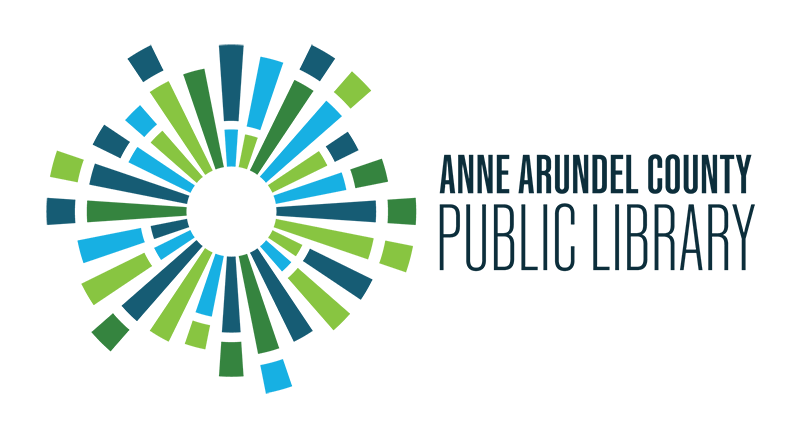How can I save a library catalog search?
Answer
Did you create a custom search that you would like to use again? Here’s how you can save that search to your account:
- Enter your search terms and click “Search.”
- Use the “Sort By” and “Narrow Your Results” options to further refine your search.
- Click “Search Tools" and select "Save Search” from the list of options.
- If you are not already logged into your account, enter your library card number and PIN.
- Give you Saved Search a name and hit "Save."
- The next time you log in you can find your saved searches under "Your Account," then "Your Searches."