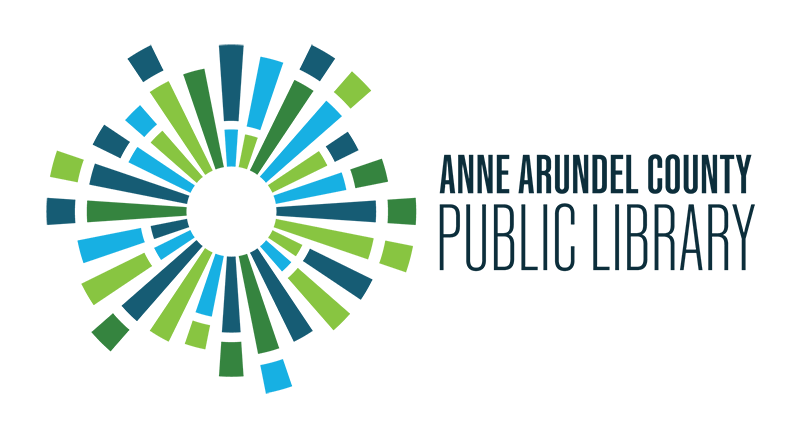Can I see my library checkout history?
Answer
A great feature of the new catalog is the ability to keep track of all the materials you've checked out. To use this option, first log into your account. Under “My Account”, select “Checkout History” and select “start recording my reading history.” For your privacy, nothing will be recorded until you decide to enable this option.
Once this option is enabled, a list of everything you check out will be kept. Items checked out multiple times will only list once. You can view the list by logging into your account, or you can export the list to Microsoft Excel.
If you decide that you no longer want to keep a record of what you have read you can turn this feature off at any time, but keep in mind this will delete the entire list and there is no way to get it back. You do have the option of removing individual previous checkouts from your list.
In addition to your reading history, you can rate your previous checkouts (or any item in the library catalog) from 1-5 stars. This information will be used to provide personalized reading recommendations to you.