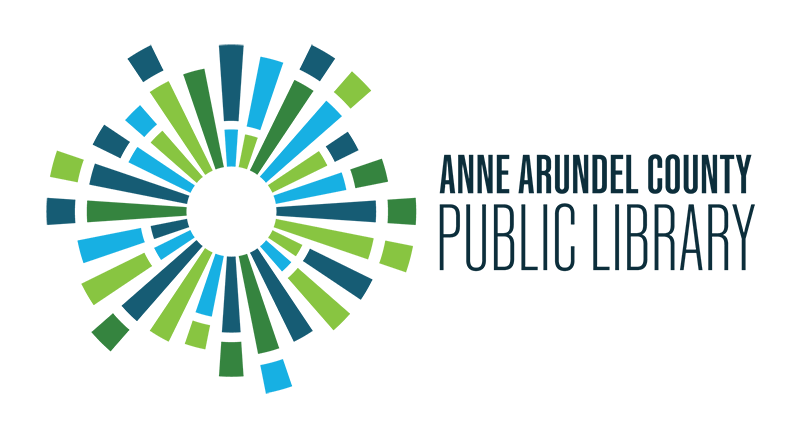How can I tell if an item is available at my preferred branch?
Answer
There are several ways to determine if the item you want is available at your preferred branch:
At Home
If you are searching from home, you will see one of three color coded statuses:
-
On Shelf (green) - copies are available at certain branches, followed by a list of the branches that have the book on the shelf. Click “Quick Copy View” for a more detailed listing of branches and number of copies available.
-
Available online (green) – digital copies (either eBook or eAudiobook) are available to checkout, view and/or download through one of our digital resource providers.
-
Checked out (red) – all copies in all Anne Arundel County Public Library branches, or all digital copies in the case of eBooks and eAudio, are currently checked out.
In the Library
If you are searching for a book from within the library using a public computer you will see one of four color coded statuses:
- It’s Here (green) – the book is on shelf at the branch you are in.
-
Available at another branch (purple) – copies are available at other branches but not the one you are in. Click “Quick Copy View” for a more detailed listing of branches and number of copies available
-
Available online (green) – digital copies (either eBook or eAudiobook) are available to checkout, view and/or download through one of our digital resource providers.
-
Checked out (red) – all copies in all Anne Arundel County Public Library branches, or all digital copies in the case of eBooks and eAudio, are currently checked out.
Quick Copy View
Clicking “quick copy view” will give you a listing of all our branches, how many available copies there are at that location (broken down by format – hardback, paperback, etc.) and the call number needed to locate them on the shelf.