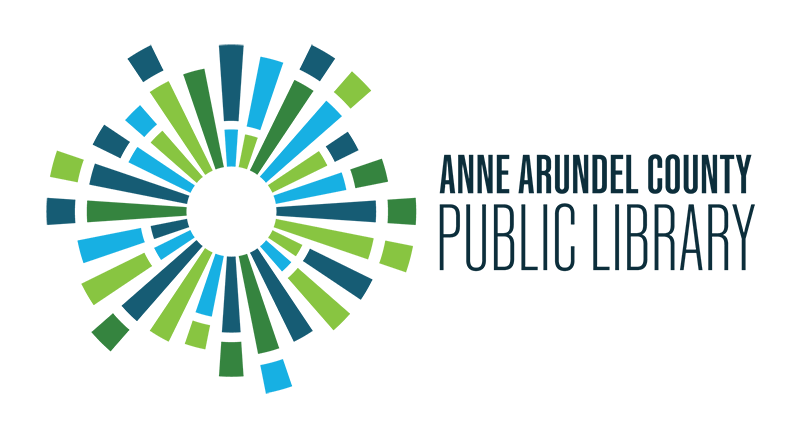How can I receive email notifications that my checkouts will be due in three days?
Answer
If you have added an email address to your account, you will receive email notice three days before your checkouts are due. If you would like to add an email address, visit the Library Accounts page, login to your account, select Account Settings on the left side, and then select Notification Settings. To add your email address to the Email field click Contact Information and enter your email address.