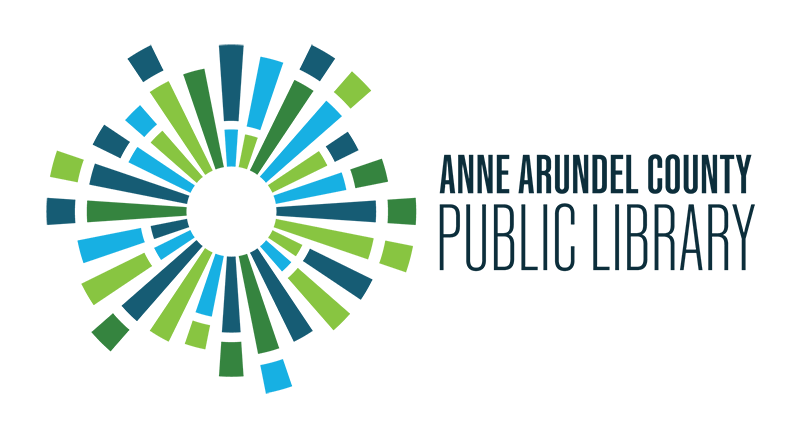I need help with an eBook, eAudiobook or eMagazine.
Answer
If you're interested in a class on getting started using eBooks, please visit our eBooks page.
If you're having technical problems with an eBook, eAudiobook or eMagazine, we have resources to help you get back on track:
First, we always recommend uninstalling and reinstalling the eBook app, if applicable. This often solves eBook problems! Updating your device to the latest operating system may also resolve the issue.
For Overdrive (eBooks, eAudiobooks, eMagazines)
Overdrive/Libby FrontLine Tech Support
- Direct customer email support for technical issues on Overdrive and Libby.
- Please note that if you are using an iPhone or iPad app to read on Libby, your device must be updated to at least iOS10.
If the above materials do not resolve your issue, please send us an email detailing:
- The service you are using (Overdrive, etc.)
- The device you would like to read/listen on (iPad, iPhone, Android, Chromebook, Kindle, etc.)
- The software version you have
- Your library card number
- The title of the eBook/eAudiobook/eMagazine you are trying to access