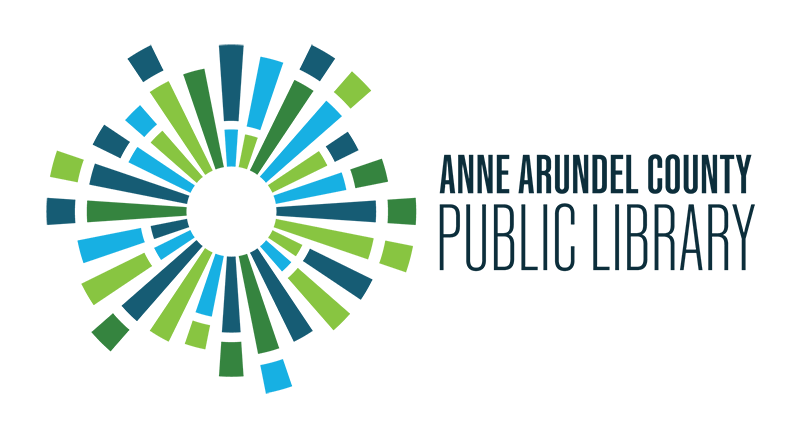How can I find my PIN number to access library accounts?
Answer
Your PIN is a four digit number you selected when you applied for your library card. If you do not remember selecting a PIN it may be the last four digits of your telephone number.
If you have an email address on file, you can reset your PIN by clicking "Reset My PIN" on the My Accounts page of our website.
If you do not have an email on file and still cannot retrieve your PIN, please contact us via email or phone.