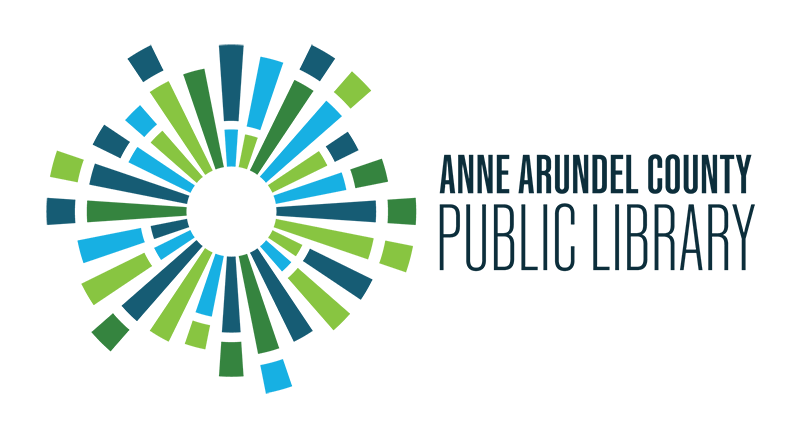How can I update my contact information in my library account?
Answer
To update your contact information, login to your library account with your library card number and PIN. Select "Account Settings" at the left side of your screen. Then select "Contact Information," make the needed changes and press "Update Contact Information."