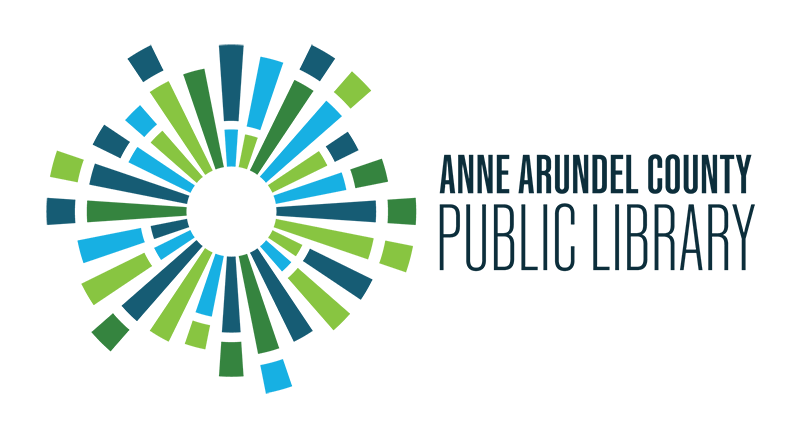How do I renew my items?
Answer
Most library materials can be renewed up to five times. Seven-Day Express items and items that currently have a waiting list cannot be renewed.
Many items are eligible for automatic renewal. Items will renew two days prior to the due date. Automatic renewals will calculate the new due date from the original due date so customers will not lose any time. Customers will receive an email notification when their items are automatically renewed. Need to add an email address to your library account? Please contact us by email or phone.
These items will not automatically renew:
- Items with holds
- Items that have already been renewed the maximum number of times
- Items on an account that has lost or damaged fees.
- Interlibrary Loan OCLC items (items with the orange band)
- Museum Passes
- Digital items (e-books, e-audiobooks, e-magazines, streaming movies and music)
Customers may also renew an item manually. If the item has a 21-day checkout they may renew items seven days prior to the due date. If their items have a 7-day checkout they may renew items three days prior to the due date. If customers attempt to renew prior to those dates the items will not renew.
To renew an item manually:
- Login to your library account with your library card number and pin.
- You should be taken to a list of your checked out titles, but if not, click on Checked Out Titles on the left side of your screen.
- You'll see a list of all the items you have checked out, including Overdrive eBooks and eAudiobooks.
- To renew all, click Renew All at the top of the list of books.
- To renew some, select the checkbox next to the items you want to renew and click Renew Selected Items.
- You will be asked to confirm that you want to renew the selected items.
- To renew single items, click the Renew button next to that item.
- If your items have renewed successfully, you will see a confirmation message and an updated due date.
- If items were unable to be renewed, you will alerted.
If you would like to renew a digital checkout (eBook or eAudiobook), visit our eBooks page and click on the eBook service you borrowed the item from to see if it is eligible for renewal.
You can find the Library's complete Borrowing Policies here.