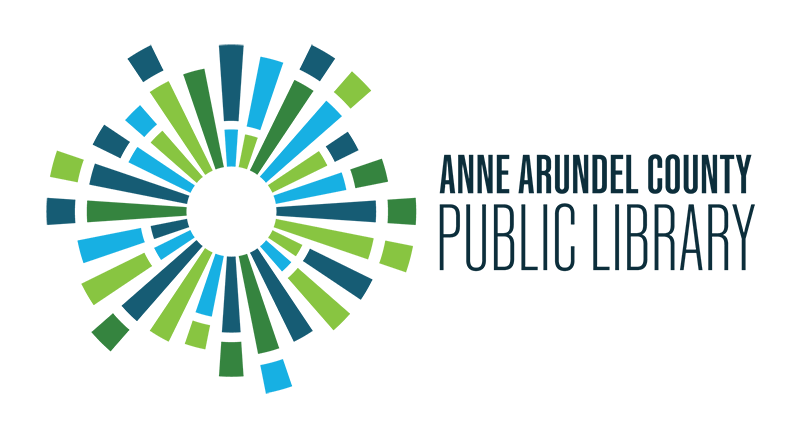How do I place a hold on an item?
Answer
To place your own holds from the library catalog:
1. Go to the library homepage.
2. Enter your title, author, or subject in the search box on the upper hand right side of the screen.
3. Scroll through your results and click the place Place Hold button next to all the items you would like to request.
4. If you are not already logged in you will be prompted to do so.
5. Select your preferred pickup branch and click Submit Hold Request.
6. You should now receive a confirmation notice stating that your hold has been successfully placed and an option to add/update your notification email address.